
Roku OS 14.1 Broke Your Smart Home Control? Here’s How to Fix It
The recent update to OS 14.1, issued by Roku, will impact the IP or Internet Control of Roku devices, which will affect the seamless functionality of your Control 4 or Savant smart home system, if it has been integrated with Roku.
What to Expect:
Once the update occurs, you may experience issues with your remote responding to commands with your Roku devices through your HavenSmart system. We understand that this could disrupt your usual entertainment setup and experience, and we’re here to ensure that any downtime is as brief as possible.
Our Solution:
We have proactively developed a step-by-step process to restore full functionality to your system. If you notice any disruptions, please follow these steps to navigate to the Advanced System Settings using your Roku Remote or Using the Roku App (Note: The Control4/Savant will not work).
- On the main Roku Home Screen, on the left side go to Settings
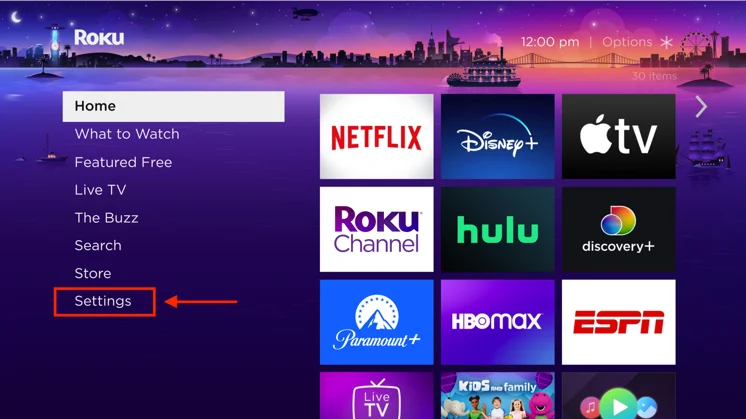
2. Select System

3) Navigate to Advanced System Settings
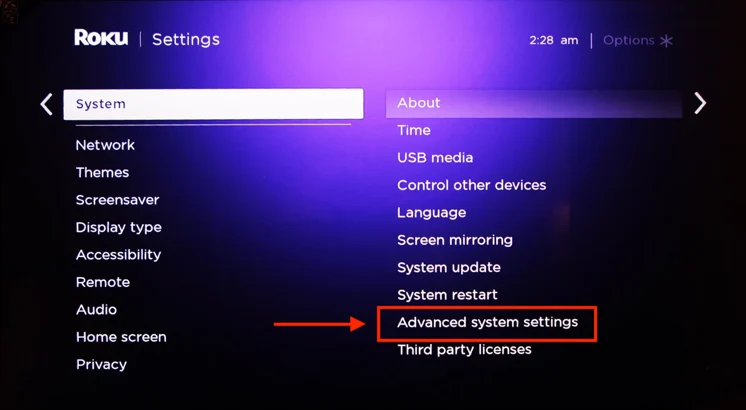
4) Choose Control by Mobile Apps
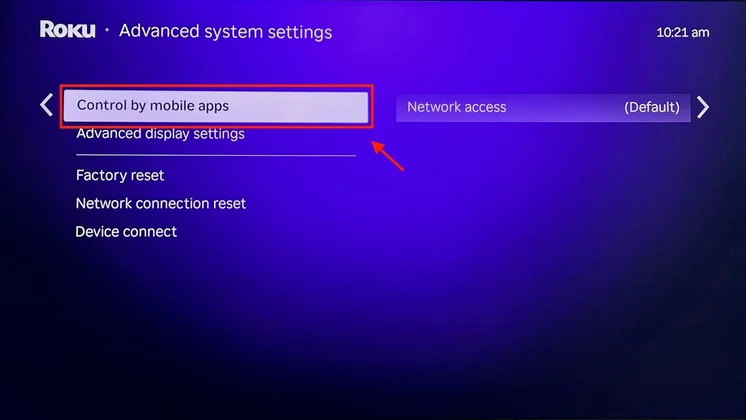
5) Click on Network Access
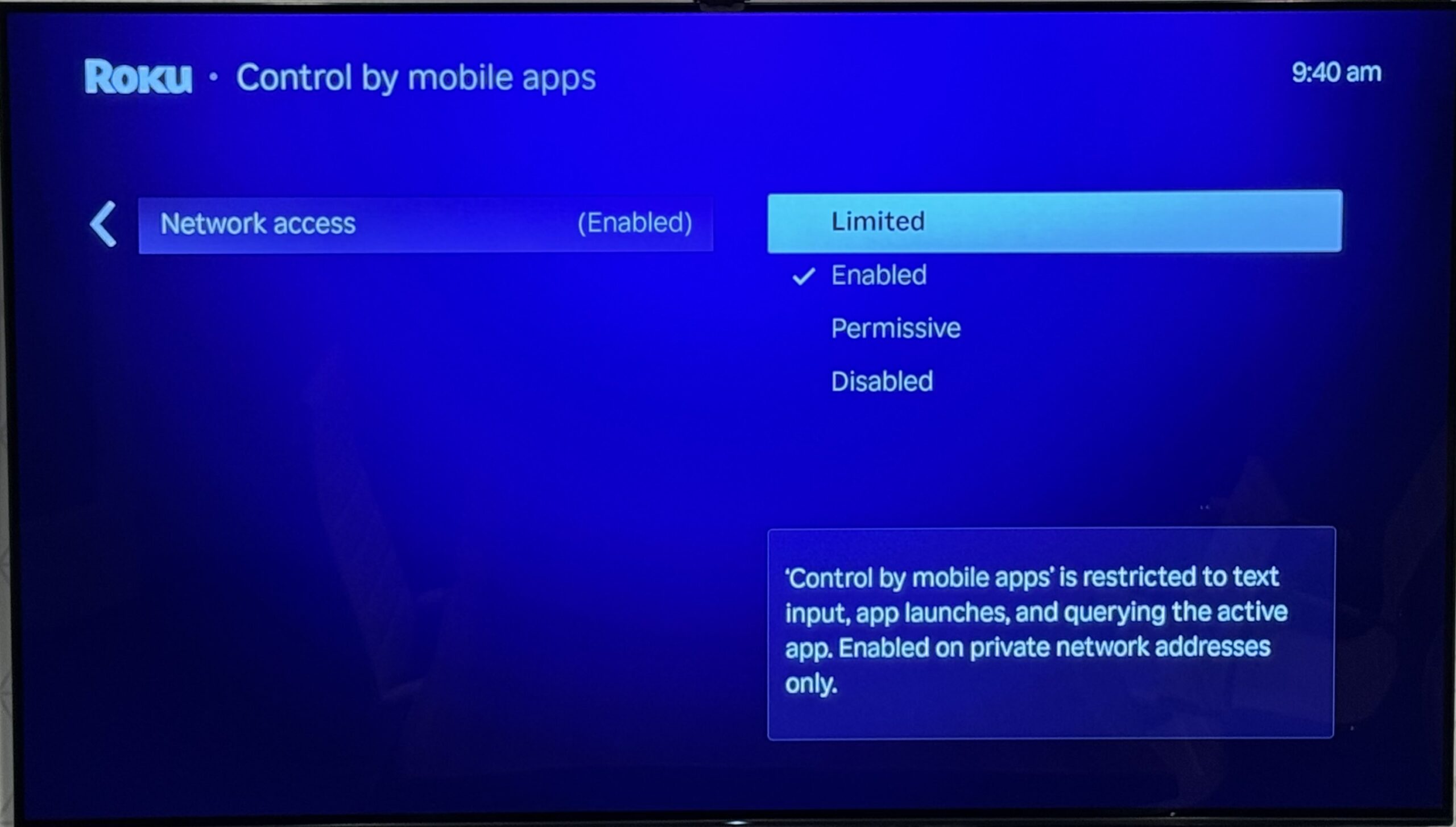
- Current Status: The setting is enabled.
- After the Update: The setting will be set to Limited by default.
- Action Required: Users will need to change the setting back to Enabled and accept a security warning.
After the completion of these steps your remote commands should be restored. If you are unable to complete the steps outlined above or need further assistance our 24/7 service team is standing by for our service plan customers. If you currently do not have a plan our local offices will be happy to assist during business hours.
- Sarasota, FL: (941) 809-2503 or [email protected]
- Tampa, FL: (813) 299-3999 or [email protected]
- Lake Oconee, GA: (706) 485-3944 or [email protected]
- Lake Norman, NC: (704) 257-6472 or [email protected]
Related Blog Posts
Read past blog posts we've written on the topic.
Related Blog Posts
Read past blog posts we've written on the topic.





